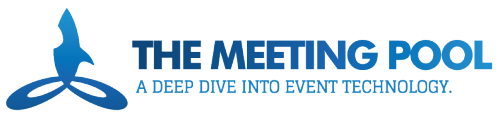Video continues to grow increasingly ubiquitous at events. Event organizers, marketers, and attendees all use video to create content that they can share to their respective audiences. Whether they’re creating videos to promote the event itself, show their leadership back at work what they learned at the event, or just sharing their experience while meeting and networking with other attendees – video has become one the primary mediums that people use for content creation at events. And the ubiquity of video is all thanks to our ever-present smartphones.
Unfortunately, despite the rapid evolution of smartphones, sometimes they can’t quite produce the level of quality that users are looking for. Now, the obvious option if you know that you need high quality video at an event is to move towards the use of DSLRs or camcorders with attached or wireless microphones for good quality sound. However, for those who wants to create quality video on a lower budget or without cumbersome equipment – there are still some good options.
Today, we’re rounding up a handful of handy apps and gadgets to boost the quality of the videos you record on your smartphone.
A Few Hardware Upgrades:
 Amir 3-in-1 Fisheye Lens Kit for Smartphone – Want to get an image or video to give your audience an idea of just how big your event’s exhibit hall is? Can’t seem to fit everyone at your booth into frame? This set of 3 lenses easily clip onto your phone to allow you to capture wide angles and even macro shots. It’s a surprisingly sturdy set of lenses despite it’s inexpensive price tag of $12.
Amir 3-in-1 Fisheye Lens Kit for Smartphone – Want to get an image or video to give your audience an idea of just how big your event’s exhibit hall is? Can’t seem to fit everyone at your booth into frame? This set of 3 lenses easily clip onto your phone to allow you to capture wide angles and even macro shots. It’s a surprisingly sturdy set of lenses despite it’s inexpensive price tag of $12.
CamKix Wireless Bluetooth Camera Shutter Remote Control – Made specifically for smartphones, the CamKix remote control costs just $8 and connects to your phone with bluetooth and allows you to control the shutter button on your phone from a distance of up to 30 feet. This is another surprisingly inexpensive accessory that can help you in situations where you need to be at a distance from your smartphone while filming – while giving a presentation or speaking on a panel, for instance.
 Now, let’s talk audio! Anyone who’s tried to film anything in a noisy exhibit hall is all to aware of the struggle of capturing decent audio, however, there are ways to improve your audio. If you’re just recording yourself and you’re either holding your phone up, selfie-style or you’re stationary and not too far from your smartphone, then a lab mic might be all that you need. The BOYA M1 Lavalier Mic is a great, inexpensive lav mic that works for both smartphones and DSLR cameras. The best thing about this lav mic (besides the $20 price tag) is that the cable is extra long, so you do have a little more length to work with if you do need a little bit more distance between yourself and your recording device. If you don’t need a cable quite that long or you want to get a bump up in quality, you could also check out the IK Multimedia iRig Mic Lav, it costs about $40 on Amazon and also has an additional port where you can plug in a second mic for recording interviews. We will note that in either case, if you are using an iPhone 7, you’re obviously going to need one more thing in order to make these mics work with your lightning port – your lightning to 3.5 mm headphone jack adaptor.
Now, let’s talk audio! Anyone who’s tried to film anything in a noisy exhibit hall is all to aware of the struggle of capturing decent audio, however, there are ways to improve your audio. If you’re just recording yourself and you’re either holding your phone up, selfie-style or you’re stationary and not too far from your smartphone, then a lab mic might be all that you need. The BOYA M1 Lavalier Mic is a great, inexpensive lav mic that works for both smartphones and DSLR cameras. The best thing about this lav mic (besides the $20 price tag) is that the cable is extra long, so you do have a little more length to work with if you do need a little bit more distance between yourself and your recording device. If you don’t need a cable quite that long or you want to get a bump up in quality, you could also check out the IK Multimedia iRig Mic Lav, it costs about $40 on Amazon and also has an additional port where you can plug in a second mic for recording interviews. We will note that in either case, if you are using an iPhone 7, you’re obviously going to need one more thing in order to make these mics work with your lightning port – your lightning to 3.5 mm headphone jack adaptor.
Polish it All Off with an App
Now that you’re all set up to record with a good lens and cleaner audio, it’s time to get filming. If you’re looking to livestream, be sure to check out our Deep Dive into Live Streaming to figure out which live streaming service to use or check out some of our tips for a successful live stream. However, if you’re looking to create videos to share on social, use in promotions, or use on your event website after recording you might want to consider looking into some of these editing apps to give your videos a little more polish.
FilmoraGo – Filmora has been known for a while as a powerful but easy to use film editing tool, so it should come as no surprise that their mobile version packs quite a punch as well. The app (available on both Android and iOS and in 12 different languages), the app allows users to edit videos with effects, graphic overlays, animated text, and music and will even adjust the ratio of your videos before you share them on social. The only major downside is that, while the app doesn’t apply a watermark or limit the length of your movies, there is an unavoidable addition of a short little animation of the Filmora logo at the end of your videos.
Magisto – For those who don’t have the time or just want to be a little more hands-off when it comes to their videos, there’s Magisto. The Magisto app (available for download on both Android and iOS) guides the user through a short process of selecting video clips, choosing a theme, selecting a song, and setting their desired video length. Once the user has made all their selections – Magisto does the rest of the work. The app will automatically edit together a dynamic video using your selected content. Unlike most automatic video editing apps, this one actually works really well and could save you a ton of time, but for those who want a little more control or are looking to create a video with audio from their video clips – Magisto isn’t the best choice.
Adobe Premiere Clip – Adobe Premiere Clip is essentially a simplified mobile extension of the Adobe Premiere. The app is available for both Android and iOS devices but you will need an Adobe Creative Cloud account in order to use it. The app allows you to select and edit various aspects of video clips including exposure, color, speed, and audio. It’s simple to use but doesn’t include many frills (like the animations or graphics you would find in other mobile video editing apps), this is likely because Adobe expects users to share their projects to the cloud and use the full Adobe Premiere software to do additional, more in-depth editing. However, the features it does include are useful and can help you put together a clean video in a short amount of time using just your smartphone or tablet.
All of these tools can be used on both Android and iOS smartphones and on tablets, so you don’t need to feel intimidated or even hesitant about producing polished videos to help engage your audience.
Do you have any preferred accessories or apps that you use to produce videos for events? We’d love to hear about them! Be sure to leave us a comment below or send us a tweet @MeetingPool.
Kaylynne Hatch
Latest posts by Kaylynne Hatch (see all)
- On-site Team Collaboration & Communication Tools for Event Professionals - October 2, 2019
- Podcasts for #Eventprofs - December 18, 2018
- How to Use Video to Increase Your Event’s Value - October 11, 2018