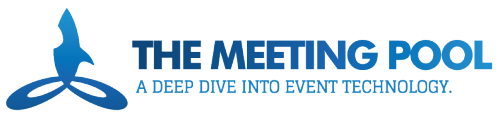Image: RedWriteWeb
This article was originally posted by friend of The Meeting Pool Keith Johnston in June. It’s soooo popular, that we keep it featured and handy for those looking for MS Office solutions for iOS.
Microsoft Office made its debut on iOS (iPhone) this past week, much to the delight of many a Windows fan including us here at the Meeting Pool. The app is free if you are a subscriber to Office365. Wait… WHAT? Subscriber to huh? Most people don’ even know what that is. What “it” is, is a long complicated story so just follow the link to learn more. In the long run it is a good thing but we are living in the here and now and right now, we are talking about something else.
Let’s be frank, the new iOS Office app sucks for most of us.
The iPhone and iOS has been around for 6 years and we are still waiting for Redmond to get up and make an app that works for all of us. Goodie.. they made one for iPhone, not iPad, and for those who are subscribers of the latest version of Office (Office 365). Those of us that are not subscribers to 365, we are still feeling like redheaded stepchildren. Thanks for nothing Microsoft.
This (still) does not mean that you cannot get things done on your iPhone or iPad, you just have to look outside of Washington state for the answer. There are many solutions to this particular product dilemma because as we all know, Microsoft is king of the office document and PowerPoint is the undisputed ruler of the meeting presentation.
I am the first to admit that I can be (at times) a Microsoft Fanboy (whatever). I actually like their products and think that what the Redmond kids are doing with the Surface Tablet and Windows 8 is amazing and needed. I cannot understand why they don’t just make an app product that works for everyone and why it has taken almost a decade to get the current “lame” version.
Anyway….. for the rest of us, here is a quick rundown of apps for iPhone and iPad that will handle office documents:
Polaris Office (for iPhone)
$12.99
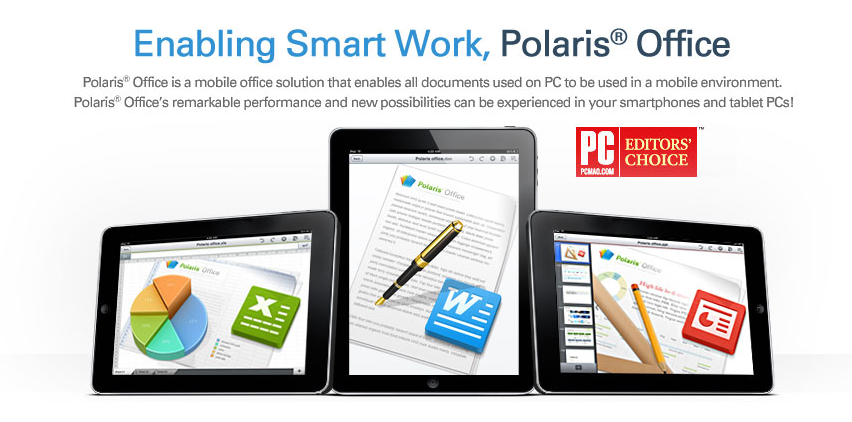
From the Publisher:
Use your documents easily and conveniently. Polaris® Office is the easiest and strongest office products designed for mobile devices. Anytime, anywhere, you can easily use various kinds of documents such as Microsoft Word, Excel, PowerPoint, PDF, with only several tabs, and organize your data fast and do your presentation excellently.
Quickoffice Pro HD (for iPad)
$19.99

From the Publisher:
The #1 office editing suite for iPad. Create and edit ALL Microsoft® Office document, spreadsheet, and presentation formats, as well as view PDF files, on the go. With integrated access to remote services like MobileMe, Dropbox, Google® Docs, Egnyte, Box.net, Huddle, SugarSync, Evernote, and Catch you can get the files you need from the cloud.
Documents To Go® Standard – Office Suite (for iPhone and iPad)
$9.99
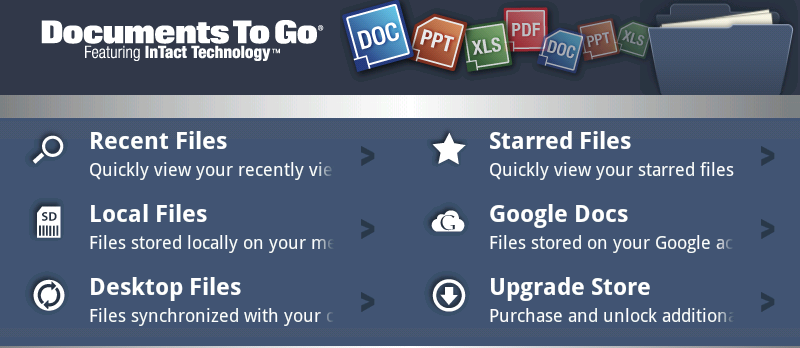
From the Publisher
Looking to access your Microsoft Office ® files at any time? All you need is your favorite iOS device and Documents To Go to be constantly connected!
Documents To Go® Premium – Office Suite (for iPhone and iPad)
$16.99
From the Publisher
“Documents To Go Premium ” has the same functionality as “Documents To Go” but also lets you Edit & create PowerPoint files. Also, view, edit & sync files stored in Google Docs, Box.net, Dropbox, iDisk & SugarSync.
Office² HD (for iPad)
$7.99

From the Publisher:
Office² HD, the most intuitive and straightforward office document editor available on the iPad, makes it easy to open, view, create and edit Word (DOC & DOCX), Excel (XLS & XLSX), and PowerPoint (PPT & PPTX) files right from your iPad!
Smart Office 2 for (iPhone and iPad)
$9.99

From the Publisher
View, create, edit and share Microsoft Office documents on your iPhone or iPad.
Smart Office makes viewing, creating, editing and sharing Microsoft Office and other documents on the move even easier through a contextual interface; drag and drop editing; sharing to email in original or PDF format; and sharing to Drop box, Box or Google Docs.
PRINTING included! No need to buy a separate Printer app. You can print to thousands of wireless printers from 34 manufacturers including HP, Epson, Canon and Samsung. However, not all printers or network configurations are compatible.
So, now what?
These products are not a full list but it is the best that there is for editing and reading Office Docs on your iOS mobile. To be honest, they are all pretty good. My favorite is QuickOffice and I use it often. I don’t think that Microsoft will ever create a non-365 app for iOS and that is OK, we are all going there eventually… until then, give one of these a try.
Leah Layzell
Latest posts by Leah Layzell (see all)
- Going Green Using the Whole Earth Calculator - October 5, 2018
- News Release: Keeping Your Event Secure - May 18, 2018
- Press Release: Wide range of new products showcased for planners at IMEX Frankfurt 2018 - May 16, 2018