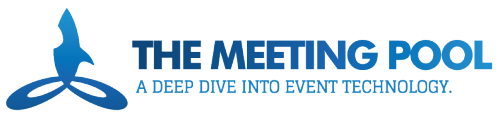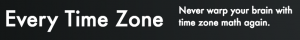Tech tools used by your team become more critical as companies embrace work groups that function outside of the traditional office paradigm. Not only are you coordinating group tasks and various work functions, but you also have to facilitate communication efforts and shared file management.
Whether your team is working at a local coffee shop from a laptop, behind a desktop in their home office, or on a smartphone while on the road, or on a beach in Fiji, you have to invest in the tools they need to succeed. If you want to make sure your team stays happy no matter how they prefer to work, here are some top tools you may not have heard of but they are definitely worth checking out.
Huddle:
If you are looking for a simple and secure document collaboration tool, then Huddle could be all you need. You can upload files, coordinate on projects, and manage tasks from a centralized location designed to make organization a breeze. Document revisions are quickly synchronized, and team members can connect across any device. Full integration with Microsoft Office and Google for Work is included, and the service can be customized to match your company’s current branding.
For projects requiring approvals, everything can be tracked within the primary workspace, so you know exactly who signed off and when. Previous versions of all documents are also retained for a preset time, allowing you to quickly roll-back whenever the need arises, and communications about each project are stored in an associated comment stream, enabling them to be easily tracked alongside the documents themselves.

Visit Huddle at https://www.huddle.com/
Glasscubes:
If you are looking for a comprehensive solution, Glasscubes provides file sharing, project management, communication, with intranet or extranet access. The service is cloud-based, allowing easy access from any location at any time. Activity feeds keep employees in the loop while summaries get teams up to speed without having to track down individual messages.
Instant messaging is completed in real-time, allowing everyone to get answers or feedback without the risk of the request being lost in an email inbox. Group feedback can also be solicited through integrated polling features. You also have the ability to use the included conference call features as well as post workspace announcements guaranteed to get noticed by your team since they won’t close until they are acknowledged.

Visit Glasscubes at https://www.glasscubes.com/
Nozbe:
Nozbe gives employees and managers the ability to eliminate email as a method of coordinating complex tasks. You can manage incoming projects, prioritize tasks, and make assignments from a single web-based platform or an accompanying app. The screens are designed to display on any device, giving your distributed team the freedom to choose any device they prefer.
The service also works with a variety of other services including apps from Evernote, Google, Microsoft Office, and Dropbox, letting you stick with the options that already work for you and your team. Add to that the ability to attach files directly into Nozbe, add comments to attachments and tasks, and invite others to contribute without having to have a Nozbe account, and you have a strong platform to reach your goals.
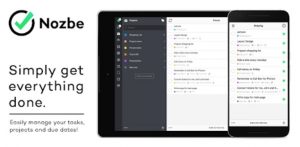
Visit Nozbe at https://nozbe.com/
Calliflower:
Calliflower is a conferencing solution that allows participants to connect through their preferred methods while attending a single call. Team members, managers, and even customers can connect from their phone, browser, or through Skype either on the fly or in advance. Scheduling options allow you to send calendar invites, manage RSVPs, and send reminders via email or text.
During calls, you have the ability to record the session, share documents, chat, and use call commands like mute. The service also offers a global list of local dial-in numbers, giving your participants a way to call in from any phone without incurring additional costs.

Visit Calliflower at https://www.calliflower.com/
Wunderlist:
Wunderlist is a digital method for managing the to-do list that you can take anywhere. Each employee’s list can be shared or kept private, allowing them to coordinate their personal and professional lives from a single location and while using any device.
The pro version adds project management features designed to coordinate the work of small or large teams. Managers and team members can assign to-dos to other workers, and the ability to set due dates and reminder alerts is also included.
Shared lists allow everyone to track the project’s progress including who has completed what and when, and communication tools keep discussions flowing. You can also share files and solicit feedback to advance group objectives.

Visit Wunderlist at https://www.wunderlist.com/
F.Lux:
Remote teams aren’t always online at the same time, but the glaring blue light isn’t comfortable at all times of day or night. F.lux is an app designed to adjust the light emanating from the display based on the time, making it warmer during the evening, night, and early morning. During the day, you get the full level of brightness you’ve come to expect from a computer screen.
While this isn’t designed to help your distributed team work together more efficiently, it can make them more comfortable. And f.lux makes the adjusts on its own, so they don’t have to do a thing once the app is set up.

Visit F.Lux at https://justgetflux.com/
Every Time Zone:
One trick of managing a distributed team is simply keeping track of time zone differences. Every Time Zone gives you access to a quick tool that helps you quickly see what time it is (or will be) no matter where your employees are located. Now, coordinating important meetings is a breeze, and there’s no risk of accidentally asking someone to be ready at 6:00 am when they don’t clock in until 8:00 am.
Visit Every Time Zone at https://everytimezone.com/
While there are numerous other tools on the market that may have more notoriety, that doesn’t always mean they are the best for your needs. So, before you add a new tool to your teams repertoire, check out these helpful tools.
Catherine Reed
Latest posts by Catherine Reed (see all)
- Increase Your Event’s Social Presence by Creating Photo-Worthy Moments - March 6, 2020
- How to Make the Most of Content Production Opportunities at Events - March 3, 2020
- Is Your WiFi Ready for Live-Streaming? - April 25, 2019