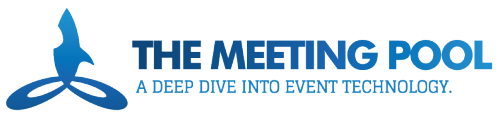Chatbots, or bots, are taking the tech world by storm, so it’s no surprise have begun to make their way into the event space. These programs, powered by artificial intelligence (AI), have the ability to communicate with users, mimicking natural speech while they answer questions and provide helpful information.
Thanks to their capacity to make information highly accessible, these automated solutions are very powerful when used at events, conferences, and trade shows. They allow attendees to get details about anything from session locations to speaker bios to WiFi passwords, and more. Plus, since they don’t necessitate interacting directly with a person, there’s no need to wait in line at an information desk to get the information they require.
Bots can be integrated into a variety of platforms. Some operate over existing messaging systems, like Facebook messengers, while others can be added to event websites and apps for easy access. If you’re considering a chatbot for your next event, here are some tips to get you started.
 Align It with Your Brand
Align It with Your Brand
In a way, a bot is like an employee; it represents your brand and the event as a whole. With that in mind, it’s important to create a chatbot that has a name that integrates well with the conference and has a personality that aligns with your brand.
Use a Wide Implementation
A bot is only helpful if it is accessible. To make sure your attendees can access the service, it needs to be implemented on your event website and app, and even through social media platforms and over text messaging. This approach gives visitors options for using the chatbot, helping it naturally fit into the flow of information.
Get the Word Out
Once your implementations are tested, it’s critical to let attendees know the bot is there. Let people know what kind of information can be accessed as well as where the chatbot is located within the website, app, or other systems. One method is to provide details in the welcome message they receive when they register. You can also post signage near popular information points, like the check-in desk, and post about it on social media to help spread the word.
Keep an Eye on the Questions and Comments
In some cases, questions and comments being directed at the bot may alert you to potential problems or areas where communication has been lacking. This gives you an opportunity to add content to the chatbot to answer questions you didn’t initially anticipate or to take action when an issue arises.
 Add Kiosks
Add Kiosks
At times, attendees will prefer not to use their personal or business devices to access information, or may not be able to if, for example, their battery is low. To help ensure everyone can get the details they need, consider setting up kiosks with tablets that guests can use at their leisure. Focus on common areas, such as near reception or outside of large conference halls, so that they are easy to find.
Post-Event Data Review
After each event, review the logs from the chatbot to see how attendees used the service. This can give you insights into the most commonly requested information, issues that were experienced, and any knowledge gaps that exist. Then, you can use the data to help build a better bot next time, ensuring the user experience improves with each event.
Provider Options
Chatbot providers are beginning to become more common in the marketplace, so you’ll likely have a few to choose from if you decide to add one to your next event. However, to help you begin exploring what is available, here are a few companies worth noting.
![]()
Event2Mobile has created the self-proclaimed first chatbot designed for events. The bot, called Eva, can be integrated directly into the event app and has the ability to answer questions, assist with meeting scheduling, provide directions, and more.
One of the additional features is “Attendee Matchmaking,” where the AI helps attendees connect based on shared interest. There is also a smart search that can include exhibitor information as well as integrated messaging options.
![]()
Using a texting-based system, Concierge Eventbot by Sciensio is another chatbot focused on events. The AI technology interacts with attendees over a standard messaging app, helping them gain access to information about anything from the event schedule and agenda to parking to session materials.
Communication is handled in real-time, so your attendees are never stuck waiting for an answer. They can also control their notification preferences, ensuring they never receive more automated messages than they want.
![]()
ConfBot gives you a method for distributing agendas, helping attendees manage their schedules, and collecting feedback throughout the event. It also provides a mechanism for participants to receive communications about important events and changes that need a wide distribution.
Built-in networking features also allow attendees to connect with others based on match interests and can help them start a conversation in the included messenger.
Many other chatbots are available, though some are directed towards specific niches. However, as they continue to reach into the event space, more options are sure to come to market.
Catherine Reed
Latest posts by Catherine Reed (see all)
- Increase Your Event’s Social Presence by Creating Photo-Worthy Moments - March 6, 2020
- How to Make the Most of Content Production Opportunities at Events - March 3, 2020
- Is Your WiFi Ready for Live-Streaming? - April 25, 2019